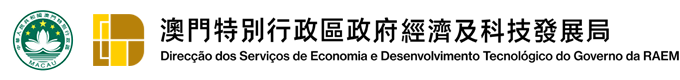Young Entrepreneurs Aid Scheme – Information for Applicants
To promote the development of e-Government, prospective applicants for the Young Entrepreneurs Aid Scheme are required to access the following links to provide details for online pre-application.
1. User Registration | To use the DSEDT’s e-services, applicants are required to register as a user at the DSEDT website. Applicants may simply log in as a user to perform online pre-application if previously registered for other e-services of the DSEDT. |
2. Online Pre-Application | After logging in as a user, choose “Young Entrepreneurs Aid Scheme” under Administrative Services/e-Services/Online Application/Economic Activities Development to perform online pre-application and fill in the application form. |
3. Fill in Application Form | After completing the application form, applicants are required to submit it online for pre-application. |
4. Submit Application | After printing and duly signing the application form, submit it together with other documents required for application in person or by a representative to the DSEDT office, Macao SAR Service Centre, Islands Service Centre of Macao SAR or the service points in community set up by industrial and commercial organisations as entrusted by the DSEDT. Applicants may also make an Appointment for “Services on the Doorstep” through the DSEDT website to arrange a visit by our enterprise liaison staff to collect the application. |
E-Service Workspace User Guide
- Saving and editing application form
Applicants can save an incomplete application form, which will be saved in the e-Service workspace where applicants can use the “ Edit Application Form” function to edit the details.
Edit Application Form” function to edit the details.
- Printing application form
After completing and saving an Application Form for the Young Entrepreneurs Aid Scheme, you can use the “ View” function at the e-Service workspace to view and print the application form. If the relevant pre-application has already been submitted, the reference number of the pre-application will be shown on each page of the application form.
View” function at the e-Service workspace to view and print the application form. If the relevant pre-application has already been submitted, the reference number of the pre-application will be shown on each page of the application form.
- Editing application form after submission of online pre-application
After submission of online pre-application, document status of the application form will show as “Submitted”. The “ Edit Application Form” icon will not be displayed; applicants who need to edit the details in the application form submitted for pre-application can use the “
Edit Application Form” icon will not be displayed; applicants who need to edit the details in the application form submitted for pre-application can use the “ Cancel Submission” function to restore to the previous document status “Saved”. The online pre-application can be submitted again after revision. (Note: The reference number of the pre-application will be updated automatically. When filing the formal application to the DSEDT, applicants are required to bring along the final application form submitted for pre-application.)
Cancel Submission” function to restore to the previous document status “Saved”. The online pre-application can be submitted again after revision. (Note: The reference number of the pre-application will be updated automatically. When filing the formal application to the DSEDT, applicants are required to bring along the final application form submitted for pre-application.)